Secure Wi-fi services from Aerials 4U
Wi-Fi enables you to get online from your smartphone, laptop or tablet from anywhere within your home or office without the need for a hardwired connection. Wirelessly being able to share information from one device to another in an instant, connect to further devices such as TV’s or printers at ease however, sometimes your Wi-Fi signal may become weak in certain rooms or generally just intermittent, this is where we can assist you.
Wi-Fi Hot Spots
Wireless Hot spots are essentially wireless access points providing network and/or internet access to mobile devices like your laptop or smartphone around your home or office.
 Ubiquity Unifi
Ubiquity Unifi
Featuring a clean industrial design, the UniFi® AP can be integrated seamlessly into any wall or ceiling surface (mounting kits included). The LED indicator simplifies deployment and configuration.

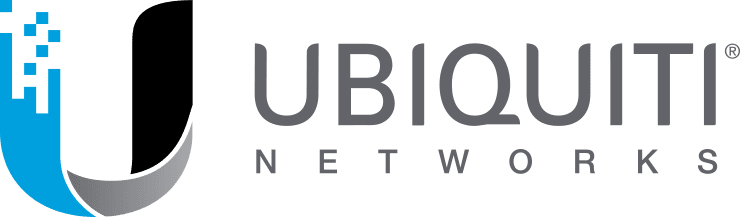
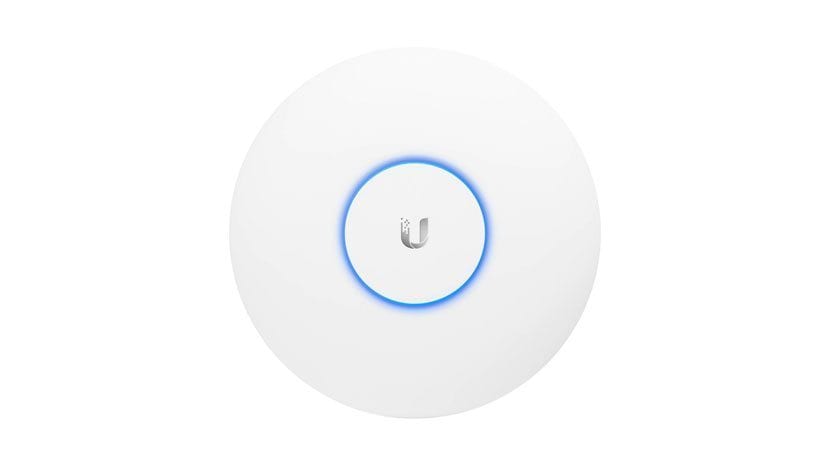

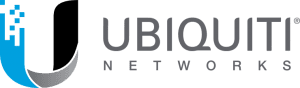 Ubiquity Unifi
Ubiquity Unifi